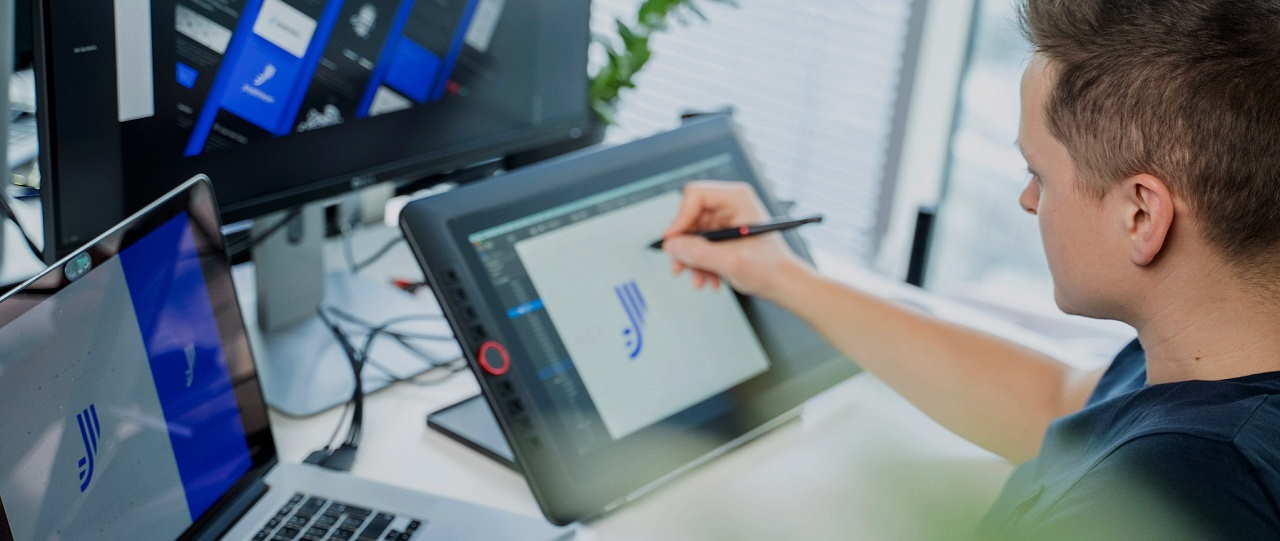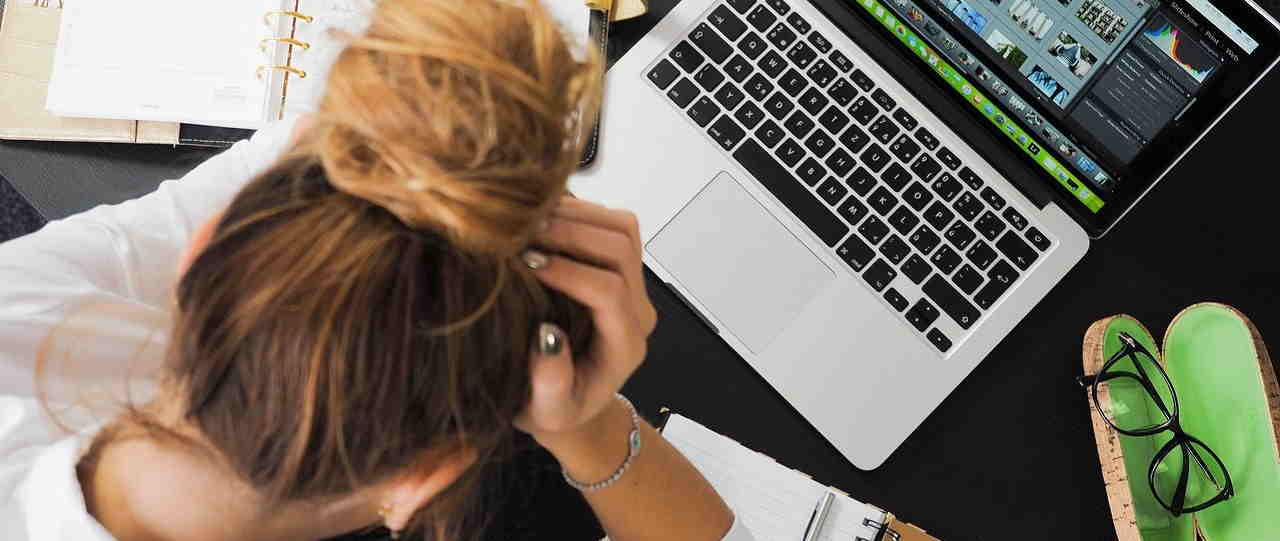These are all worthy causes. I’m going to suggest to you however that they aren’t the most fruitful pursuits. I’m going to suggest to you that we often bypass the quick-wins in favour of sexier options that we’re more familiar with.
If your email marketing program is entirely focused on determining that right moment to send an email for maximum impact, you’re wasting your time. Not because optimizing open-rates is stupid, but rather you should be asking, “what makes people want to open in the first place?)Similarly, you could endlessly test colours, wording, and placement of your add to cart button in your shopping cart. You’ll probably inch up a bit in conversion. Yet fundamentally you haven’t added any value to the customer experience.
Resources are limited in every organization. Therefore we must always ask whether our optimization efforts are worth their opportunity cost. What else can we be doing that more effective?
I was recently reminded of this. For years, customers have been telling us to show the pictures of clothing on real people, rather than mannequins. For years we ignored the advice due to the impractical task of always having models on stand-bye when new products arrive. In the meantime we optimized the heck out of everything we knew how. We starting hitting the point of diminishing returns. All those a/b tests weren’t as effective as they used to be.